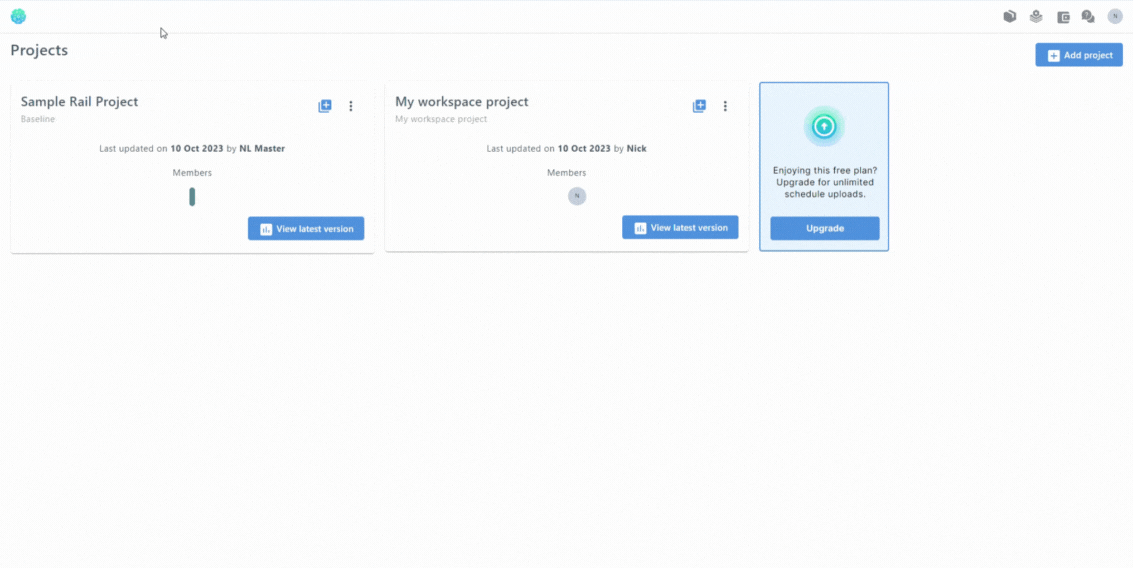N&L Workspaces
A Nodes & Links workspace is essentially an app instance which holds your and your team's project data.
Typically, you will have access to a single Workspace - that is, your email address you use to log in is assigned to a single Workspace. However there can be some cases where you have access to multiple Workspaces.
One such example is the case where the organisation you work with has access to N&L but you have also signed up to the free, limited version of the platform on our website. In this case, you may be logging in to the free version, and wonder why upload limitations exist given your organisation has already bought a licence for you.
This is simply a case of switching workspaces by following the simple steps below:
- Start by clicking on your profile in the top right corner of the Nodes & Links.
- In the dropdown menu that appears, select 'View Profile.'
- Within your profile, look for a dropdown list located under your company role
- Click on the dropdown list to reveal the available workspaces associated with your email.
- Choose the desired workspace you want to switch to from the list.
You've successfully switched to a different workspace on Nodes & Links! Repeat these steps whenever you need to switch between various workspace