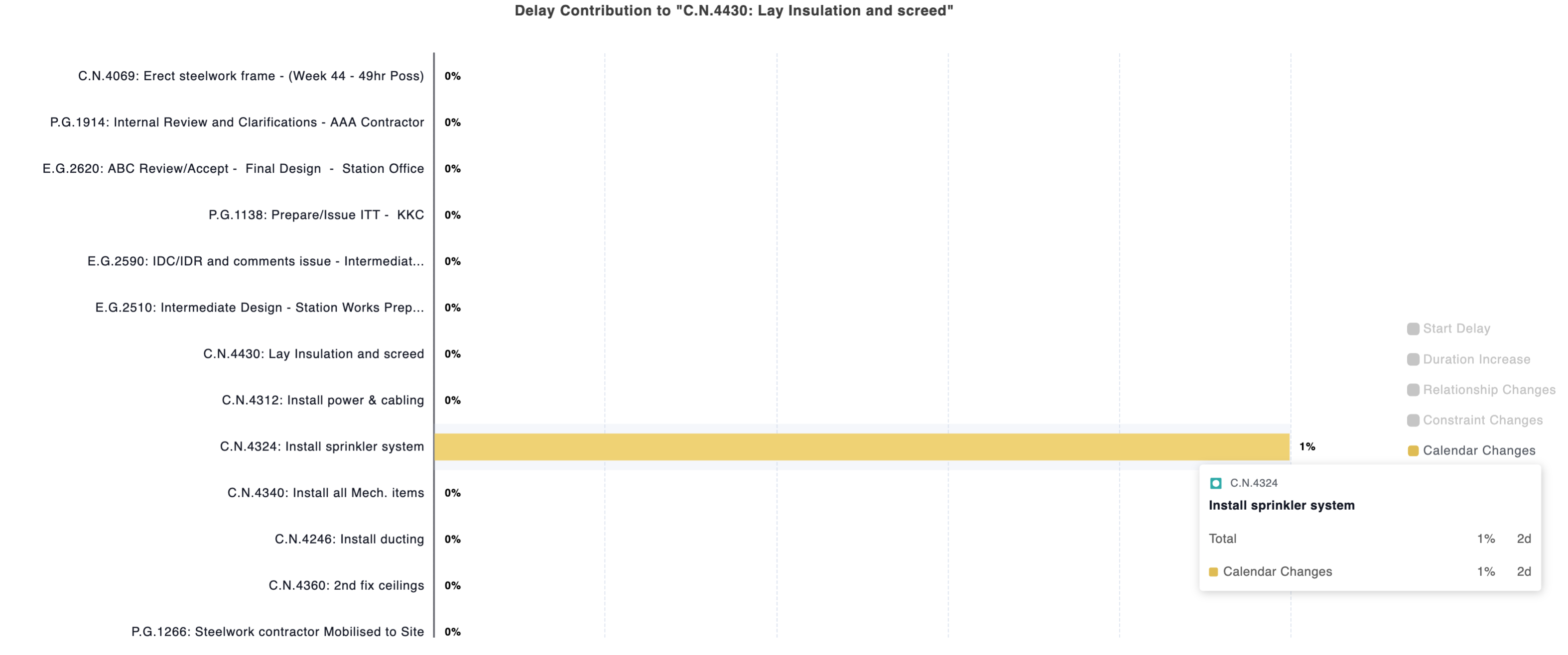Release 123 – A Clearer Way to Understand Delays
What’s New in Release 123?
1. Tornado View in Delay Navigator
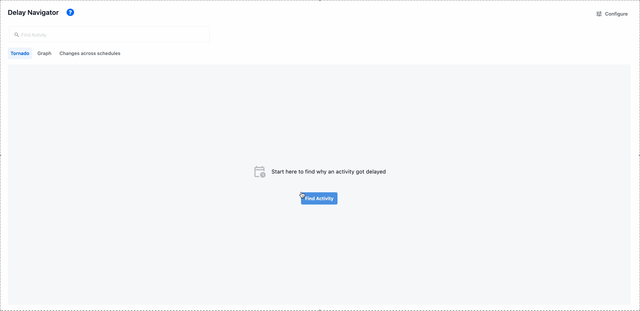
You can now see exactly why an activity is delayed with a new visual breakdown that groups causes into categories like:
- Start delay
- Duration increase
- Constraint changes
- Calendar changes
- Relationship changes
This gives you one clear view that you can quickly interpret and drop into your reports.
2. New Delay Types Added
Delay Navigator now detects calendar changes, in addition to relationship and constraint changes.
These types of changes are difficult to track manually, especially in tools like P6. Now, Delay Navigator automatically surfaces them and shows their impact in context.
3. Health Checks by Activity Code
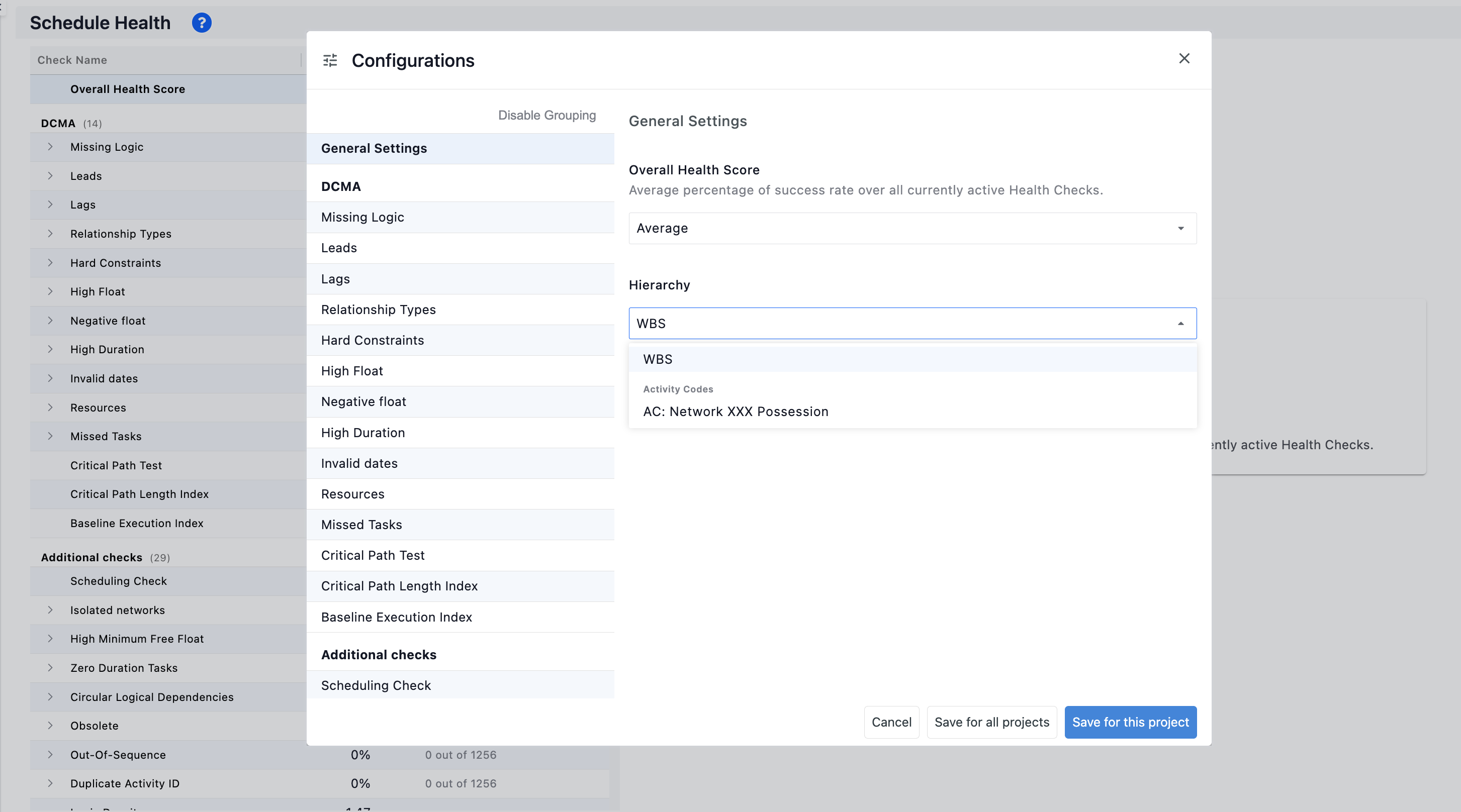
- Contractor
- Department
- Location
This helps you answer questions like “Which location is running behind?” or “Which contractor is performing well?”
It’s especially useful on complex or multi-team projects where segment-level insight is key.
4. Progress Screen Improvements
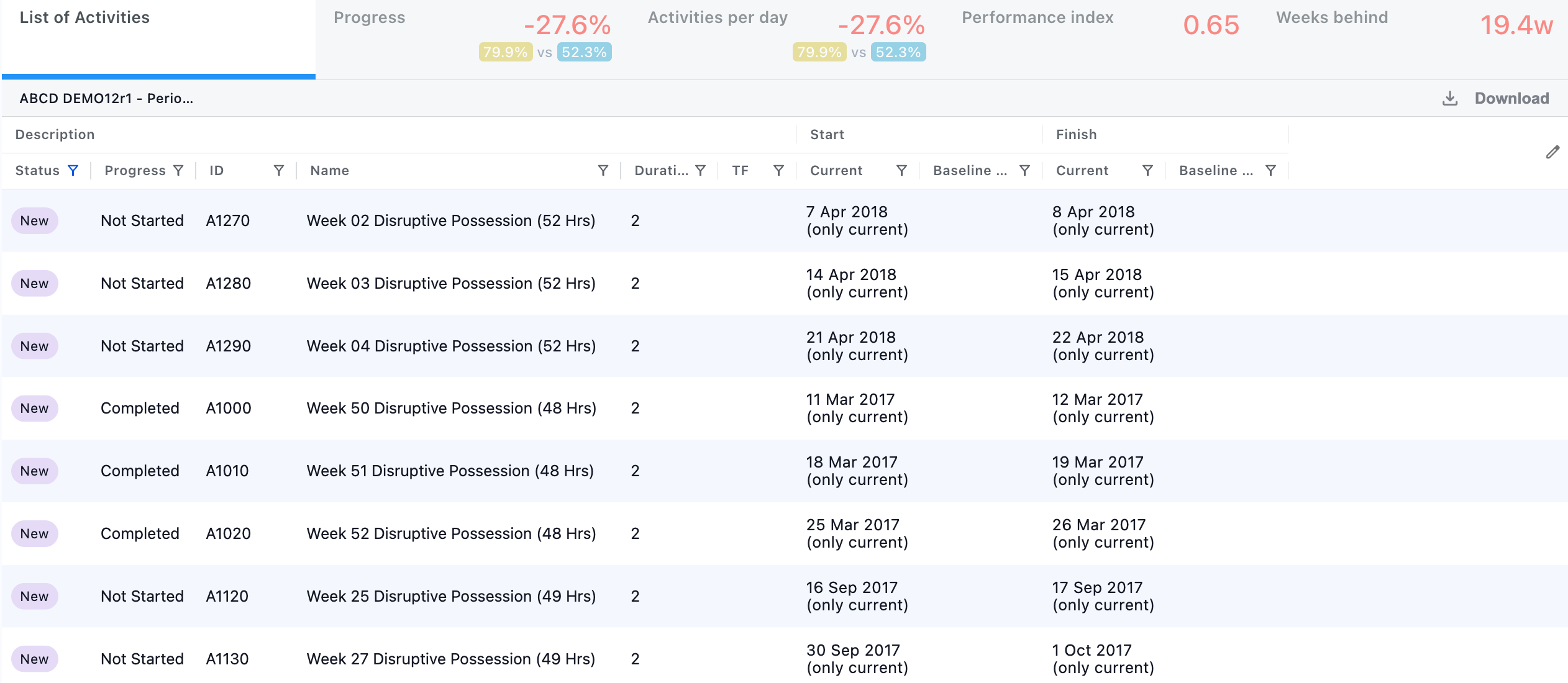
We’ve updated the progress screen to make it easier to scan and use:
- Newly added activities are now clearly displayed
- Column layout is cleaner and more readable
- It's easier to spot differences between the baseline and current schedule
These changes help teams quickly understand what’s been completed, added, or delayed.
Why These Changes Matter
- Understand delays clearly and quickly
- Identify root causes without manual digging
- Share clear visuals in stakeholder reports
- Track hard-to-spot changes like calendar shifts
- Segment project health by activity code
- Quickly spot schedule changes and progress updates
These updates make Delay Navigator more powerful, your reports more accurate, and your updates easier to explain.
Stay tuned for our next release! 🚀