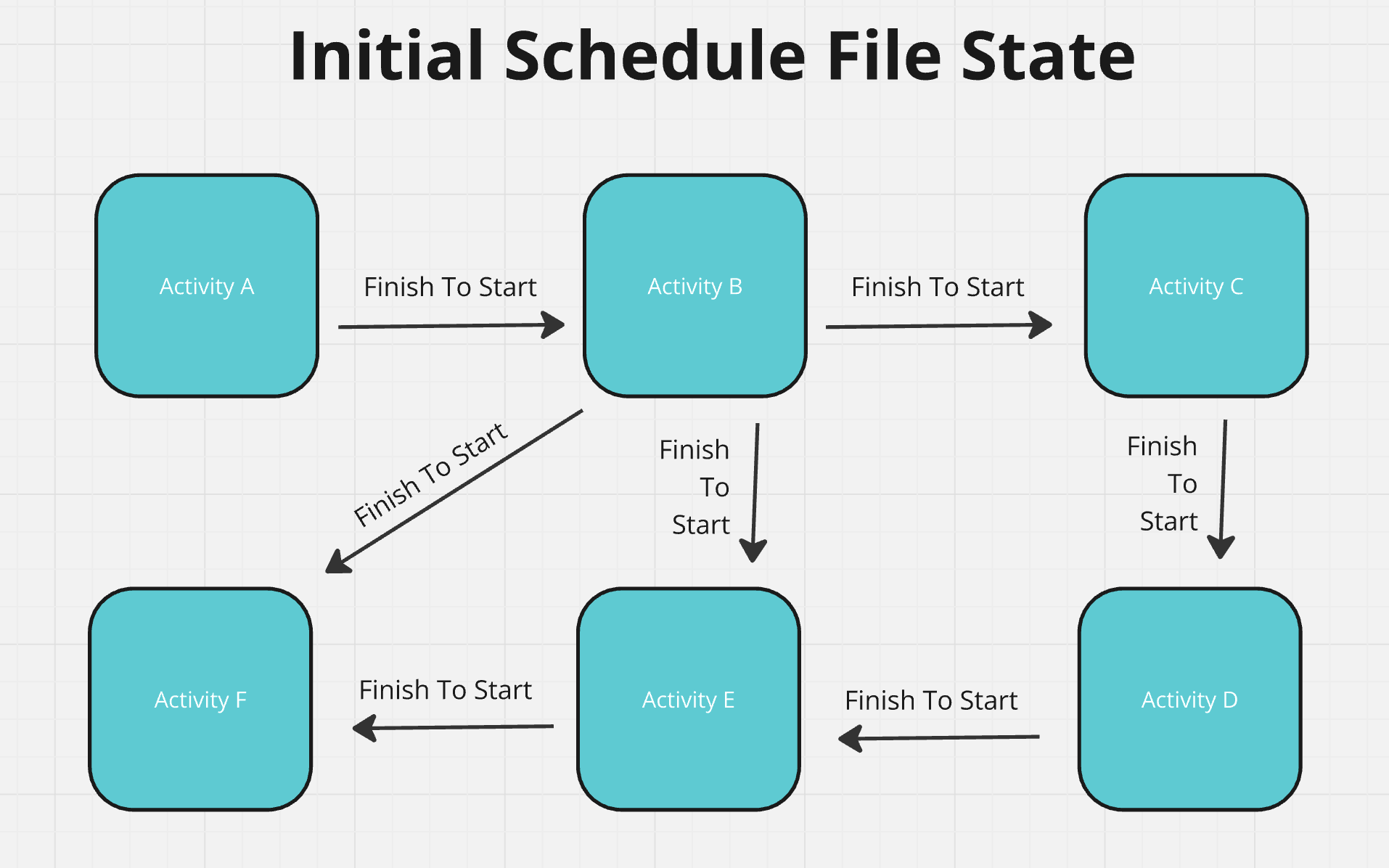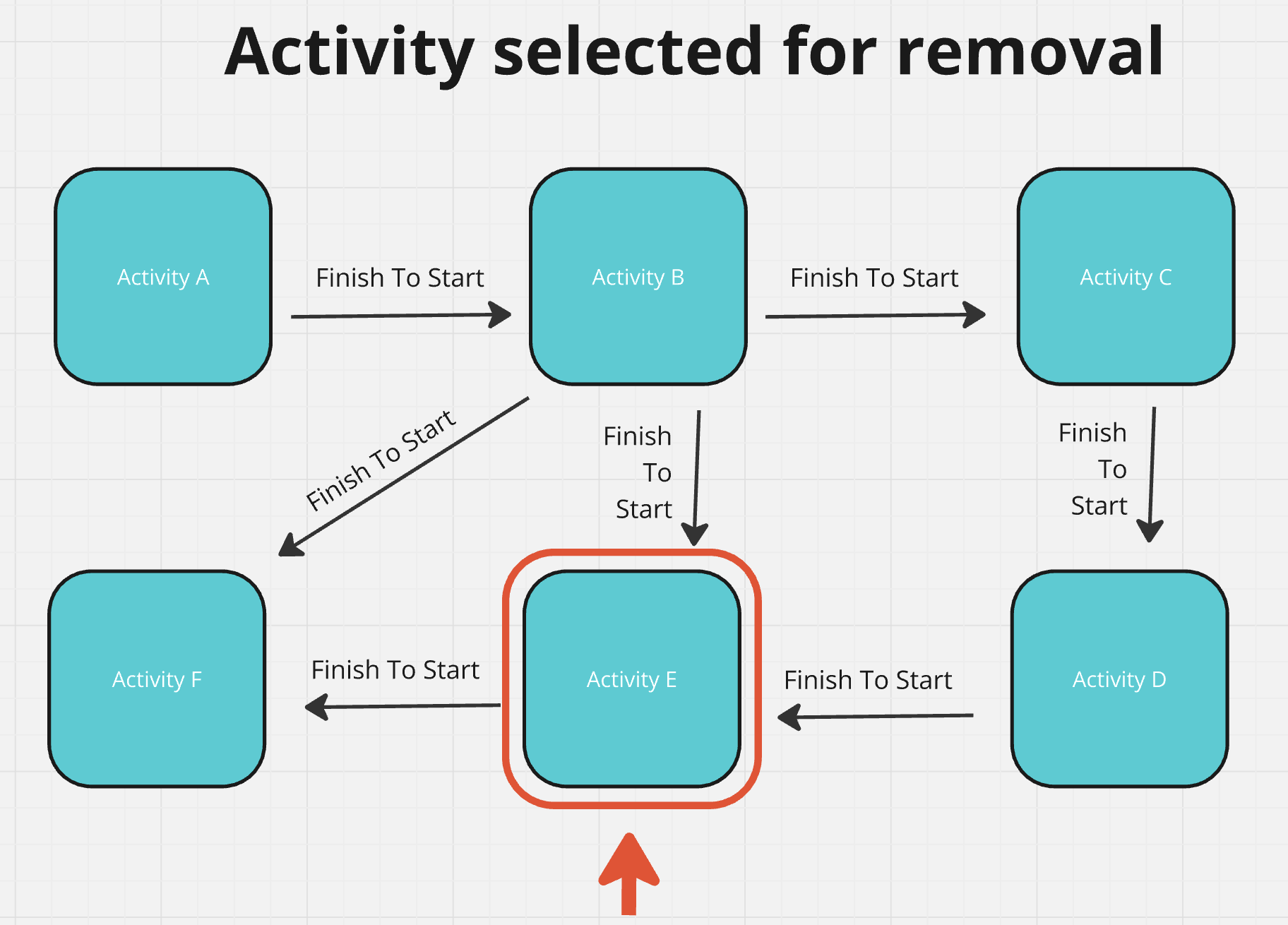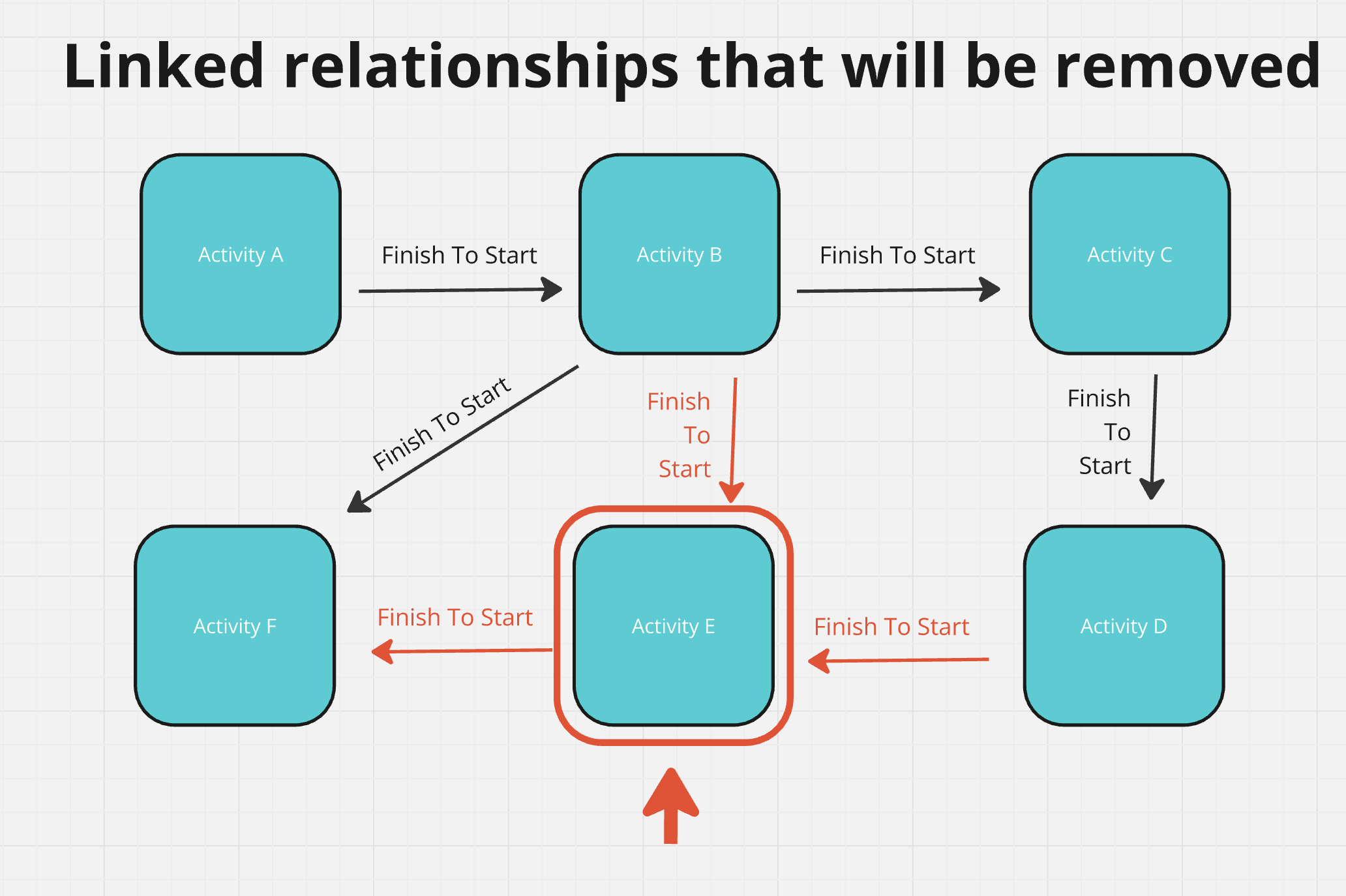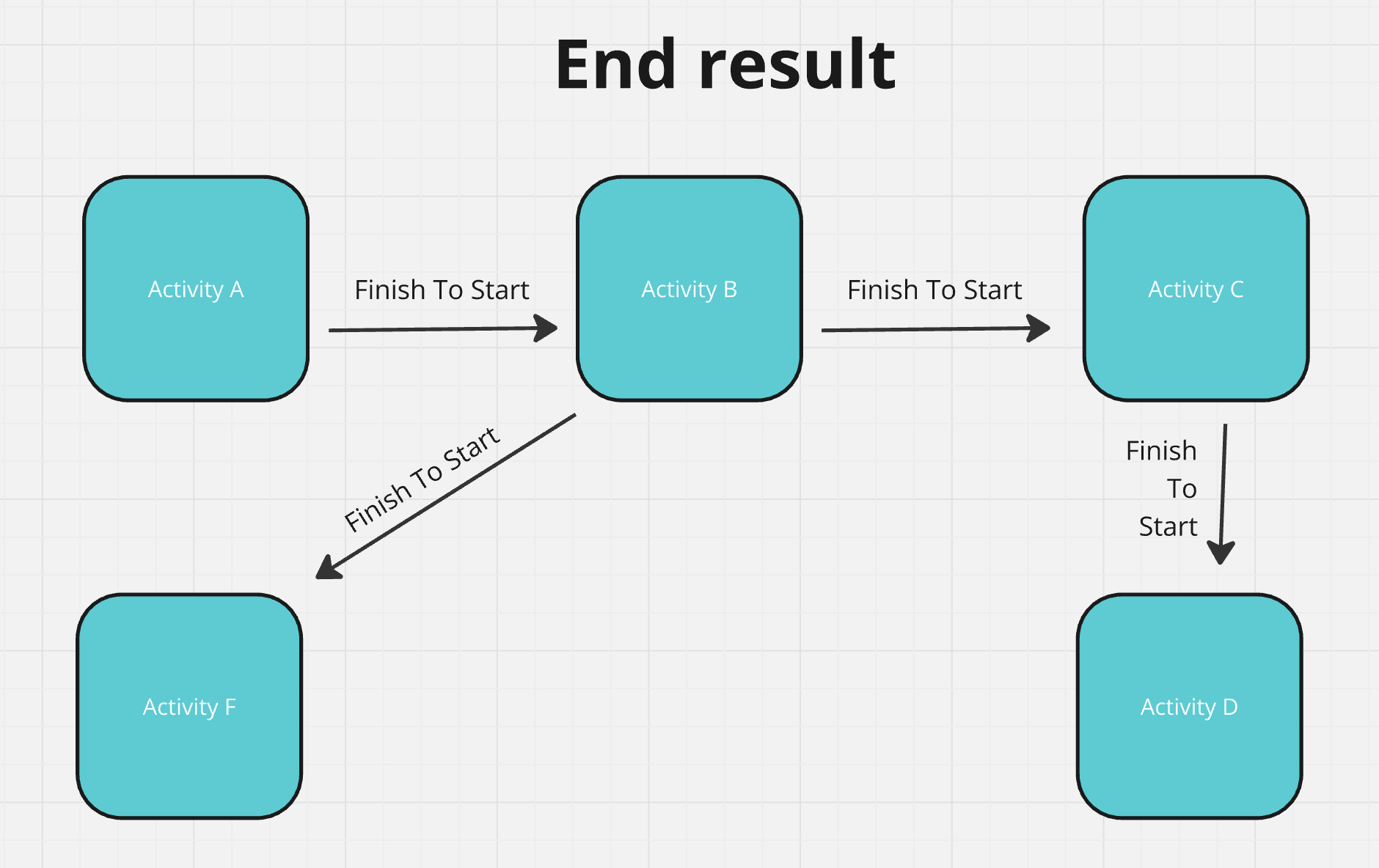Excluding activities from calculations
Excluding activities from calculations
There are certain times when various activities need to excluded from calculations for a plethora of reasons; they might be obsolete, deleted or they may belong to a third party contractor we don't currently care about.
Nodes & Links offers the functionality to remove any activity based on WBS or Activity type selection during a schedule file's upload
How to exclude activities in Nodes & Links
During the project creation or new schedule update upload procedures there is the option to "Exclude activities" as can be seen below.
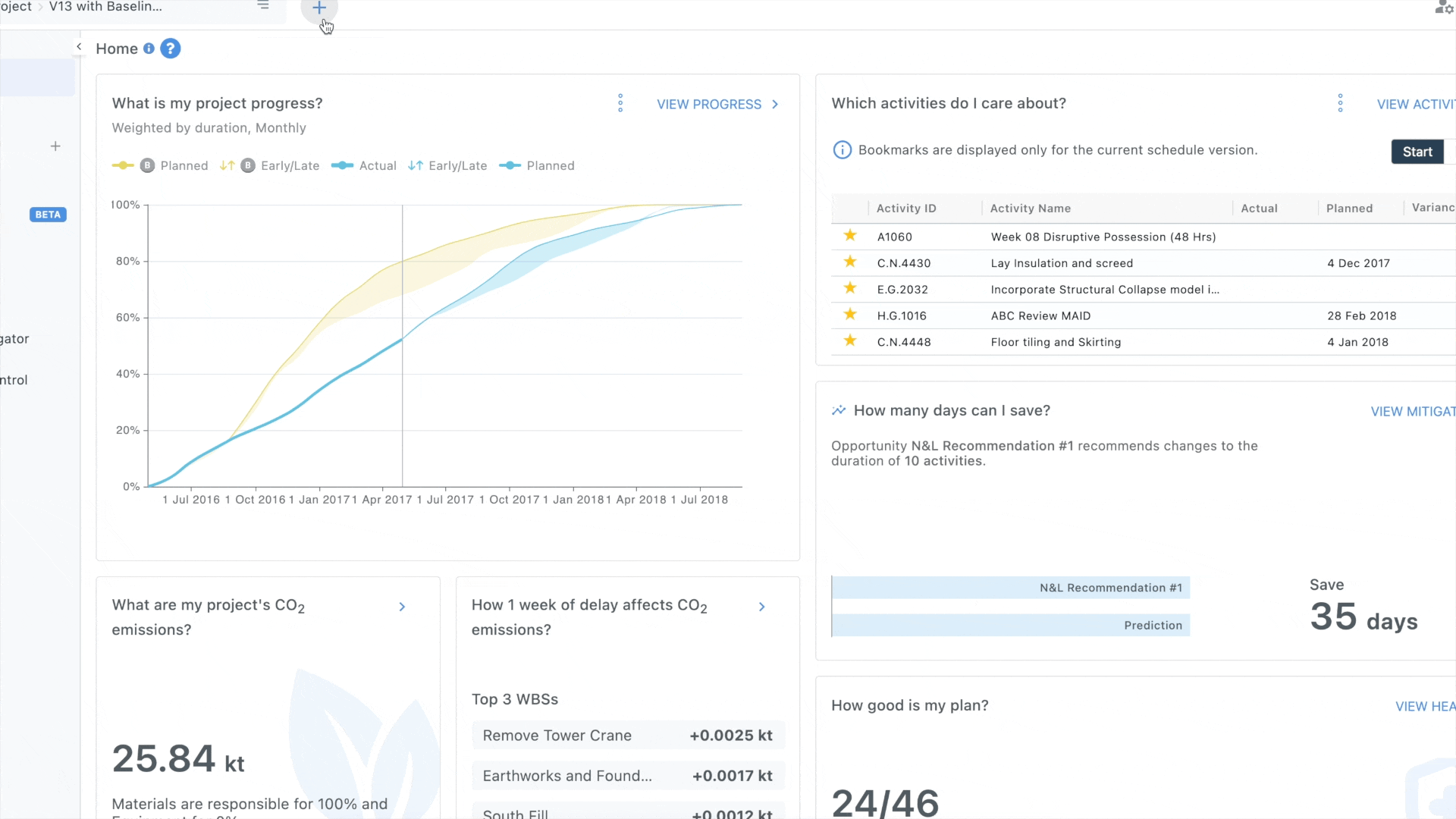
During the exclusion step one can drill down using the WBS navigation tree in order to find and select the appropriate WBS combination entailing al the activities that should be marked for exclusion. Additionally, if an activity type needs to be removed altogether , for example "completed" activities , then the activity type selection should be used to avoid a cumbersome WBS seek and find.
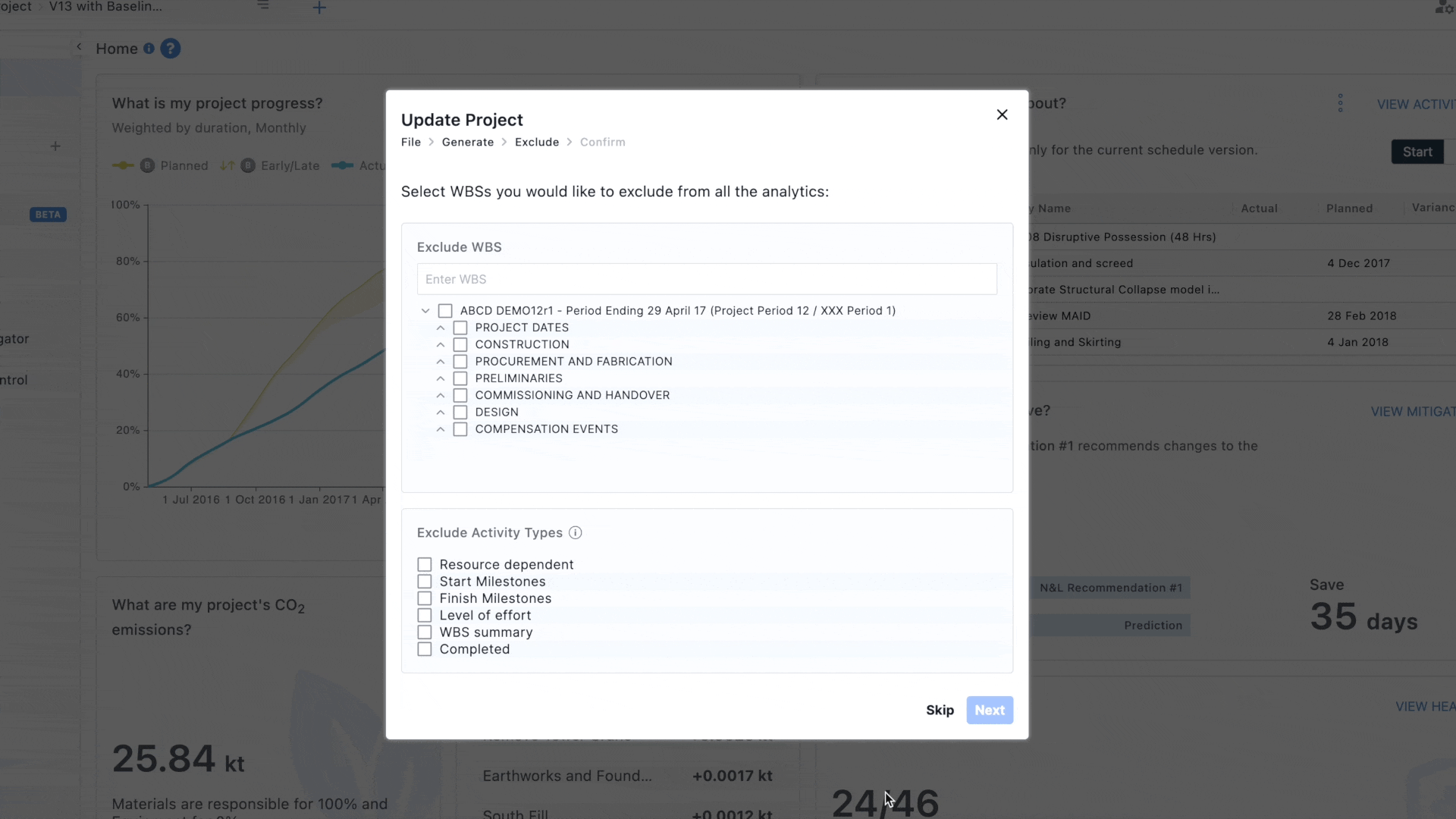
It is important to notice that after the exclusion the selected activities are gone forever in the resulting schedule upload. In order to re-incorporate them in the calculations one would have to upload a new version where those activities are not excluded.
How does it work behind the scenes?
What happens is really simple. We just delete all the selected activities along with all their respective connections from the schedule file. A straightforward example is shown below: